---
license: creativeml-openrail-m
---

[*EMBEDDING DOWNLOAD LINK*](https://huggingface.co/joachimsallstrom/Glitch-Embedding/resolve/main/glitch.pt) – Glitch is a finetuned embedding inspired by 80s and 90s VHS tape aesthetics (trained on SD 2.1 768 ema pruned). With it you can style images overall and affect clothing, skin and the general appearance of people, animals and more.
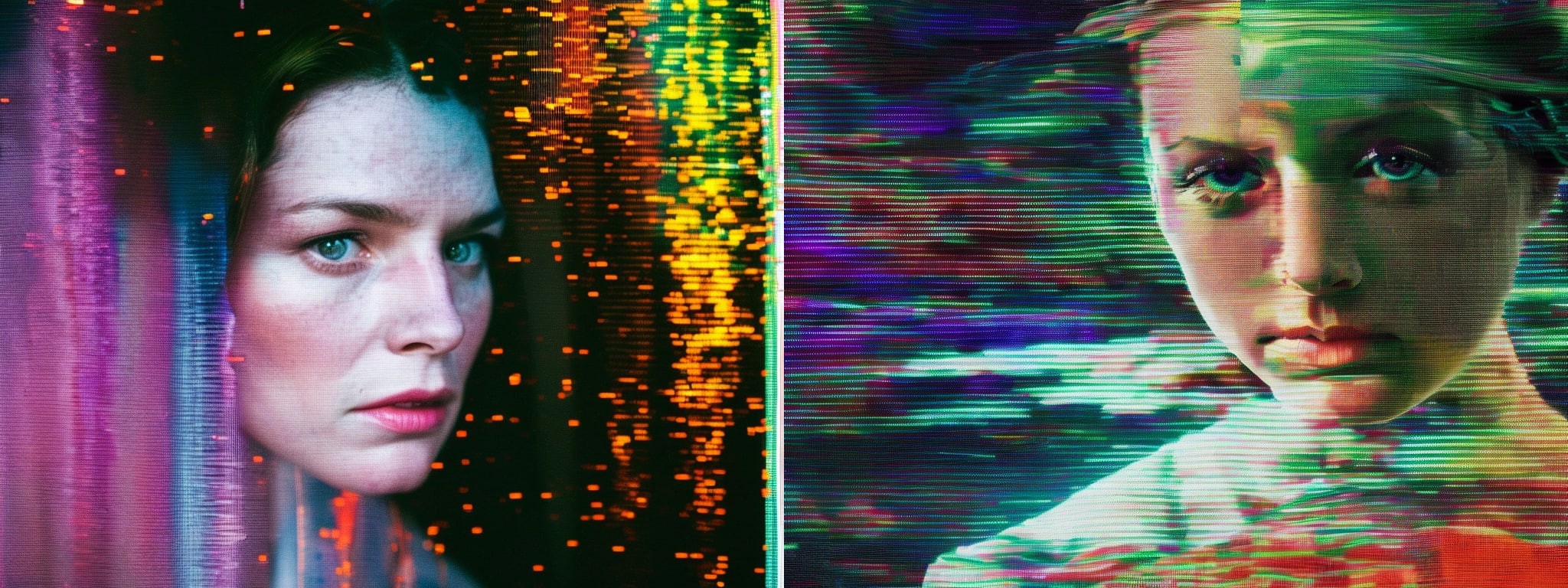
Glitch outputs both painted and photorealistic styles, where subjects and objects become more or less part of the VHS like glitch.
Glitch works great with popular tv and film references
![]() https://huggingface.co/joachimsallstrom/Glitch-Embedding/resolve/main/
and can also be used in an artsy, stylised sense to set a mood.
https://huggingface.co/joachimsallstrom/Glitch-Embedding/resolve/main/
and can also be used in an artsy, stylised sense to set a mood.
![]() https://huggingface.co/joachimsallstrom/Glitch-Embedding/resolve/main/
It also breathes new life into ai video editing such as those generated with Deforum.
https://huggingface.co/joachimsallstrom/Glitch-Embedding/resolve/main/
Install instructions
Place the file in the embeddings folder of your Automatic1111 installation.
Trigger the style in the prompt by writing glitch.
To get great results a very basic negative prompting is suggested:
ugly cartoon drawing, blurry, blurry, blurry, blurry
This negative prompt is used throughout images shown in this presentation, which is a shorter version of Stability AI’s recommended negative prompt for SD 2.x.
https://huggingface.co/joachimsallstrom/Glitch-Embedding/resolve/main/
It also breathes new life into ai video editing such as those generated with Deforum.
https://huggingface.co/joachimsallstrom/Glitch-Embedding/resolve/main/
Install instructions
Place the file in the embeddings folder of your Automatic1111 installation.
Trigger the style in the prompt by writing glitch.
To get great results a very basic negative prompting is suggested:
ugly cartoon drawing, blurry, blurry, blurry, blurry
This negative prompt is used throughout images shown in this presentation, which is a shorter version of Stability AI’s recommended negative prompt for SD 2.x.