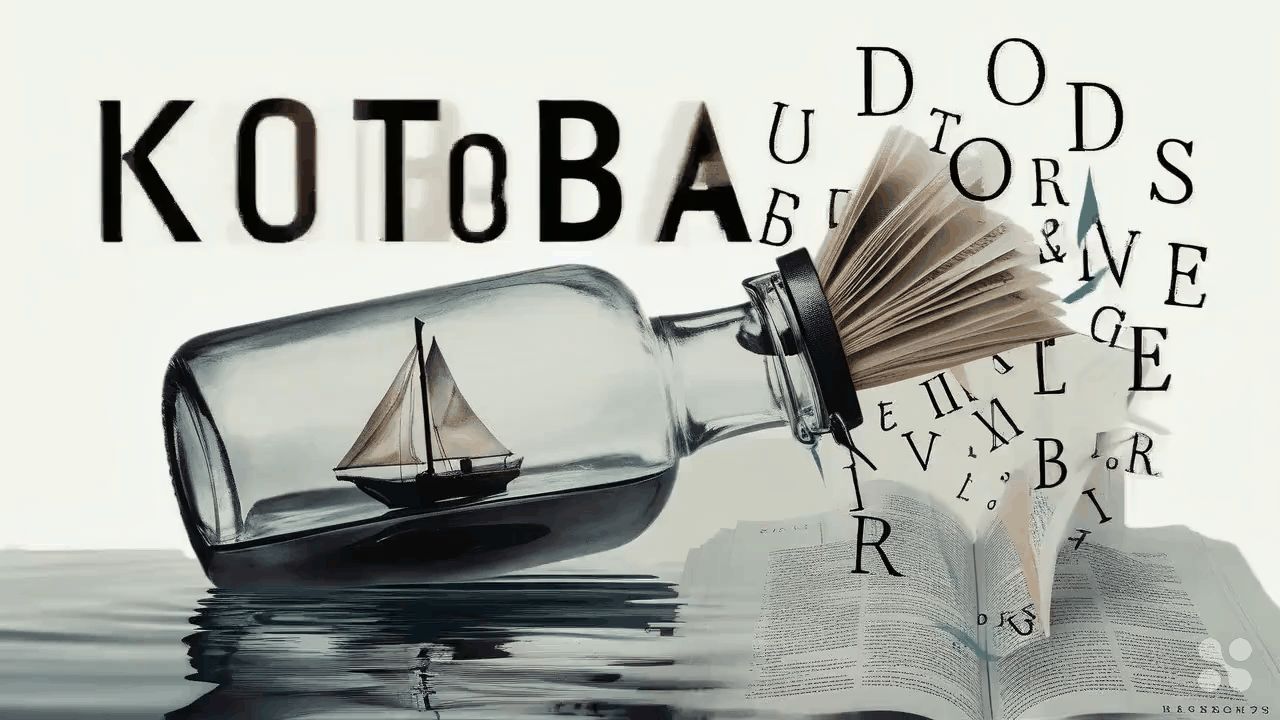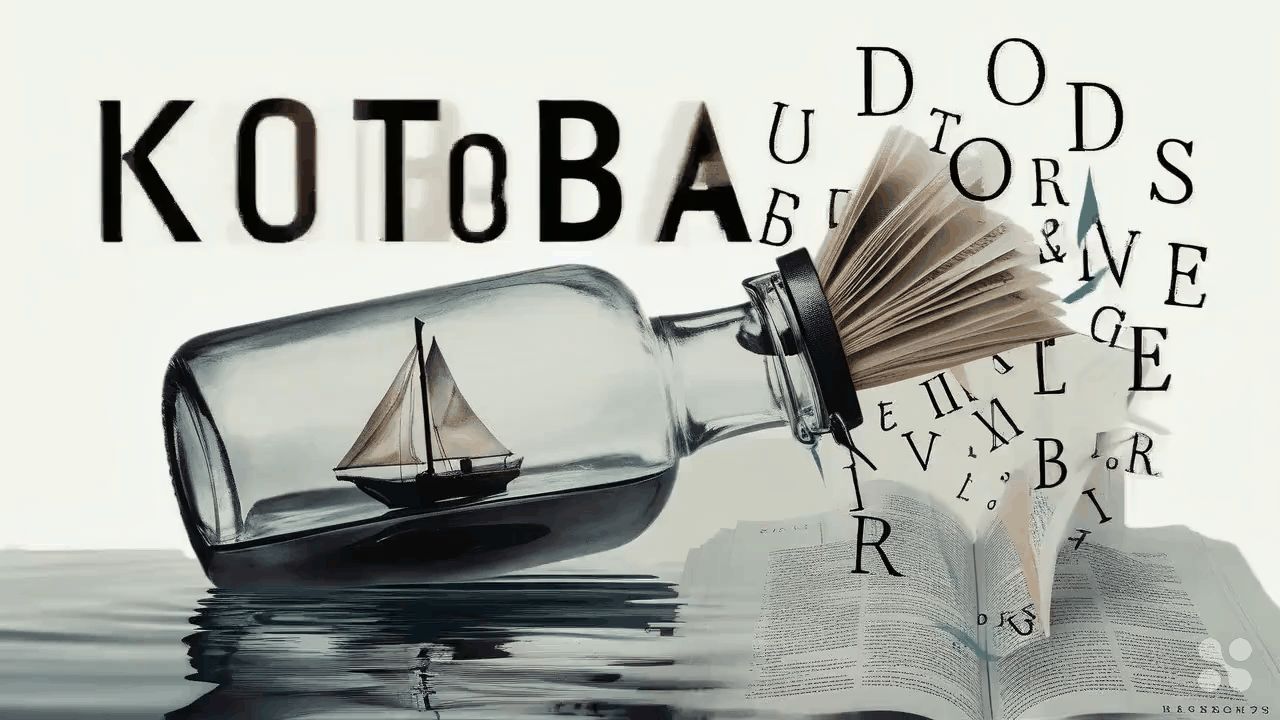---
title: KotobaTranscriber
emoji: 🌍
colorFrom: blue
colorTo: red
sdk: gradio
sdk_version: 4.27.0
app_file: app.py
pinned: false
---
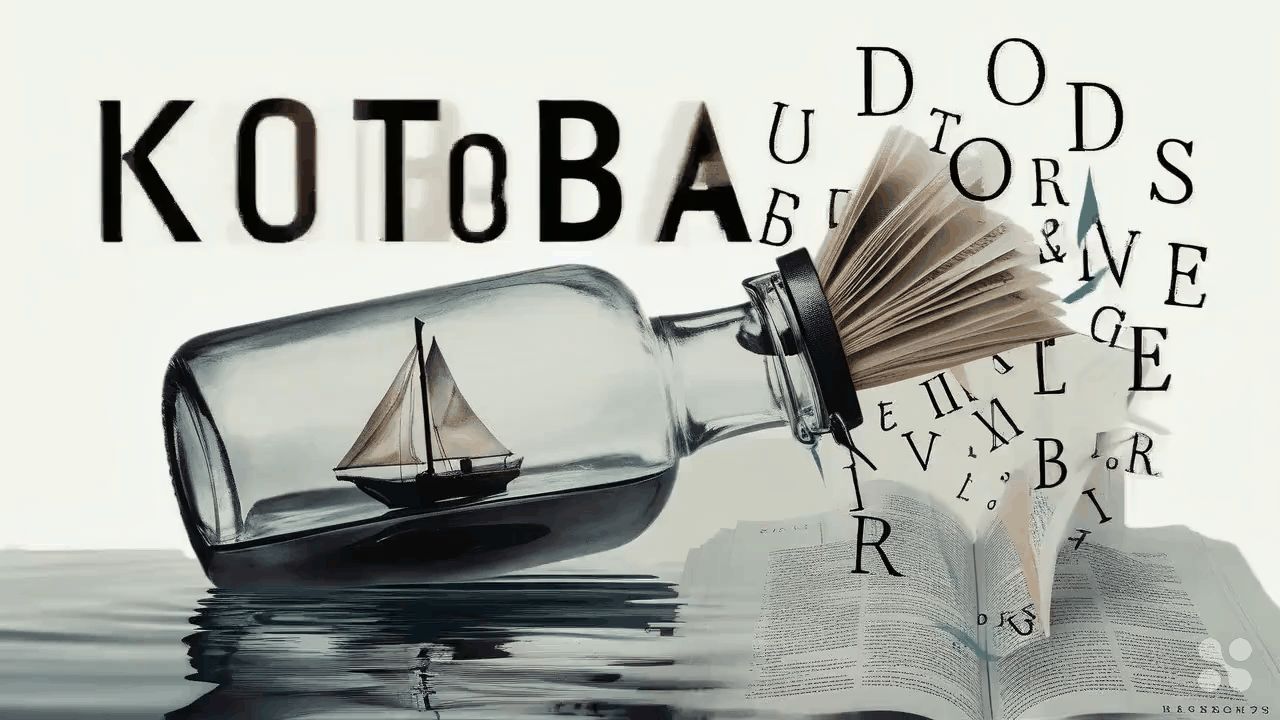
KotobaTranscriber
[](https://huggingface.co/spaces/MakiAi/KotobaTranscriber)
[](https://github.com/KotobaTranscriber/Sunwood-ai-labs "Go to GitHub repo")
[](https://github.com/KotobaTranscriber/Sunwood-ai-labs)
[](https://github.com/KotobaTranscriber/Sunwood-ai-labs)
[](https://github.com/Sunwood-ai-labs/KotobaTranscriber)
[](https://github.com/Sunwood-ai-labs/KotobaTranscriber)
[](https://github.com/Sunwood-ai-labs/KotobaTranscriber)
[](https://github.com/Sunwood-ai-labs/KotobaTranscriber)
>[!IMPORTANT]
>このリポジトリは[SourceSage](https://github.com/Sunwood-ai-labs/SourceSage)を活用しており、リリースノートやREADME、コミットメッセージの9割は[SourceSage](https://github.com/Sunwood-ai-labs/SourceSage) + [claude.ai](https://claude.ai/)で生成しています。
## Introduction
KotobaTranscriber は、日本語音声をテキストに変換するための最先端のソリューションです。最新の機械学習モデルを活用し、高精度な文字起こしを実現します。
音声ファイルをアップロードするだけで、KotobaTranscriber が自動的に音声を認識し、テキストに変換します。ビジネスミーティングや講義、インタビューなど、あらゆるシーンで活躍します。
## Demo
KotobaTranscriber のデモアプリケーションを Hugging Face Spaces で公開しています。ぜひ、実際に体験してみてください。
[](https://huggingface.co/spaces/MakiAi/KotobaTranscriber)
## Getting Started
### インストール
KotobaTranscriber のインストール手順は以下の通りです:
1. リポジトリをクローンします:
`git clone https://github.com/Sunwood-ai-labs/KotobaTranscriber.git`
2. 必要な依存関係をインストールします:
`pip install -r requirements.txt`
### 使用方法
KotobaTranscriber の基本的な使用方法は以下の通りです:
1. `app.py`を実行します:
`python app.py`
2. ブラウザで`http://localhost:7860`にアクセスします
3. 音声ファイルをアップロードします
4. 文字起こし結果が表示されます
詳細な使用方法については、[ドキュメント](https://github.com/Sunwood-ai-labs/KotobaTranscriber/wiki)をご参照ください。
### Docker の起動方法
KotobaTranscriber を Docker で起動するには、以下のコマンドを実行します:
```bash
docker-compose up
```
## Changelog
- v1.1.0 (2024-04-24):
- フロントページの作成
- README の全体的な改善
- GitHub Actions を使用した HuggingFace hub への自動シンク機能の追加
- .gitignore と .gitattributes の更新
- プロジェクト名を「HarmonAI」から「KotobaTranscriber」に変更
- v1.0.0 (2024-04-20):
- 初回リリース
- 基本的な文字起こし機能を実装
## Contributing
KotobaTranscriber へのご協力は大歓迎です!バグ報告、機能要求、プルリクエストなどを通じて、プロジェクトの改善にご協力ください。詳細は[CONTRIBUTING.md](CONTRIBUTING.md)をご覧ください。
## License
KotobaTranscriber は[MIT License](LICENSE)の下でリリースされています。
## Acknowledgements
KotobaTranscriber の開発にあたり、以下の方々に感謝いたします:
- [Sunwood-ai-labs](https://github.com/Sunwood-ai-labs)チームのメンバー
- [kotoba-tech/kotoba-whisper-v1.0](https://huggingface.co/kotoba-tech/kotoba-whisper-v1.0)モデルの開発者の方々
引き続き、KotobaTranscriber プロジェクトをよろしくお願いいたします!